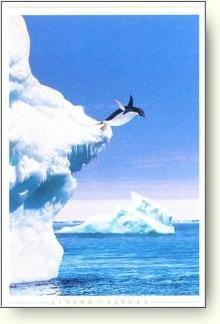Installation Process -- Taking the dive to Linux!
Installing Suse 7.2
the first thing that i did is used a gateway tool called "GWSCAN", this removed all partitions and tested the hdd before the install. This is on cd #1 from gateway. just boot from the cd and go to the dos prompt and type "gwscan", then write "0's (zero's)" to the drive. this will kill ALL partitions. With NO partitions defined i then booted from suse disc #1. the install goes very smooth. the Yast2 does great. i "accidently" left my zip drive plugged in, and suse found the drivers for it, installed them and made it easy to access from kde. the only thing that didnt get installed was the lucent modem. the apparently is linux support for this, but my 56k pcmcia works fine.
I am fairly new to linux and wet behind the ears and this is probably the slickest and easiest linux installs and easy to use.
Upgrading to Suse 8.0 PRO
I upgraded to Suse 8.0 PRO. good choice. got the upgrade off of ebay and booted from cd rom and chose upgrade instead of repartitioning and full install.
Upgrading went slick. It even upgraded the programs that were installed.
Heck, MS Windows can't even do that!
The Switch to Redhat 9.0
Okay, I recently got my cable Internet and also my wireless network. It is 802.11b and Redhat 9 configures fine with 128 bit and hex keys. RH9 also installs the right drivers for the linksys pcmcia cards and samba is a breeze to install on RH9.
Everything else works great. Still the winmodem does not install, but there really is not a need for it with the network.
Again, I am not an experienced linux geek (but aspiring to be such as one),and this was fairly easy to install.
E-mail:
jvradar@excite.com
Web Site:
Linux on laptops homepage